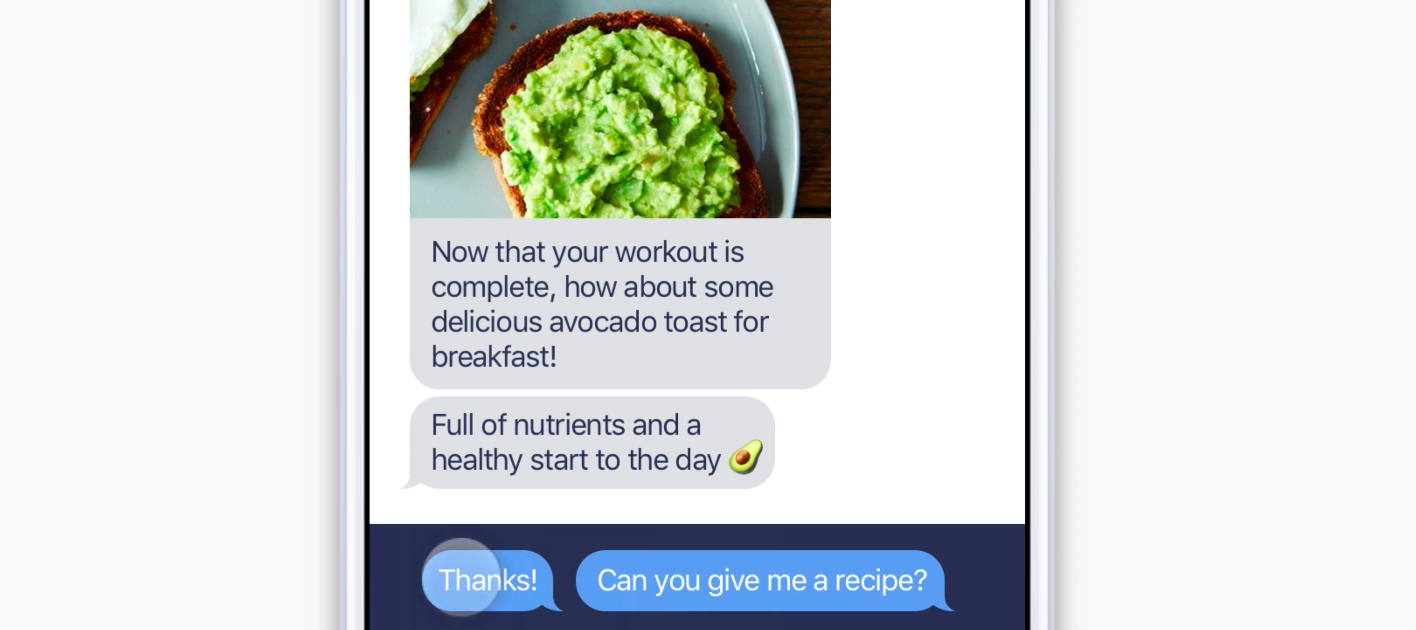
08 May How do UX and AI work together?
At GroupVisual.io, user experience with AI-powered products has been on our minds lately. We want to share some of what we’ve learned, and put forth some questions for the design community to consider.
AI-powered products take many forms. A user experience can occur in 2D on a desktop or smartphone, but it can also take the form of a voice-based interaction, via virtual reality (VR) or augmented reality (AR). There’s a lot of UX ground to cover.
This is an opportunity space. The prominence of artificial intelligence opens a new realm of possibilities for user experience and interface design. UX as we know it will inevitably evolve with new technology.
But most market-ready AI products still consist of simple exchanges of text or voice-based messages. The future will (hopefully) bring improvements to this underwhelming interaction. In light of what’s to come, we outlined some of the essential elements of a successful UX when AI is in the picture.
The UX of an AI product must include:
Conversation
The user should never feel misunderstood or affronted by the AI. A bot with a friendly and good-natured tone makes for a helpful companion and a pleasant user experience. It should feel like talking to a good friend who knows you well. In addition, the user should always be able to gain something from that interaction. A few potential takeaways could be insights from a data visualization, alerts or tasks to complete, or a happy feeling from being entertained, completing a task, etc.
Personalization
Context is critical for a personalized experience. A user interface that asks clarifying questions and provides feedback will give users the confidence that the product truly understands them. Using metadata from interactions with the user, the AI should be able to adapt itself and become more helpful over time. See our experience demo below for what that might look like.
Visualizations
[clickandtweet handle=”” hashtag=”” related=”” layout=”” position=””]Complex and interesting data are better shown than told. [/clickandtweet]
Enabling users to get the bigger picture and gain valuable insights is part of what makes a great experience. What is so unique about interacting with an AI product is that it has the potential to communicate with you through speech and visualizations. This makes for a much richer user experience. You can ask a question verbally, and the response could be a simple verbal reply, a data visualization, an image, or even a video clip. In our experience demo below, the AI product responds to the user by use of many different media, each with its own distinct purpose.
To show what we think this type of interaction would look like in 2D, we created an experience demo:
More questions to consider…
- How can we make the user most comfortable when interacting with the AI?
- How would an intelligent agent show you data-driven insights via voice? What about in 3D?
- How do we solve issues with machine learning that interrupts the user experience? (e.g. unwanted shopping recommendations based on browsing history, or irrelevant movie recommendations based on other users’ watch history from your social media accounts)
- What’s the best way to collect user feedback on a bad experience? What could this look like across different media (e.g. voice UI, chat, VR, AR?)
- What other AI challenges lie ahead that will affect user experience?
We asked Quora about UX of AI and got some thoughtful repsonses: What are the UX challenges in AI?
